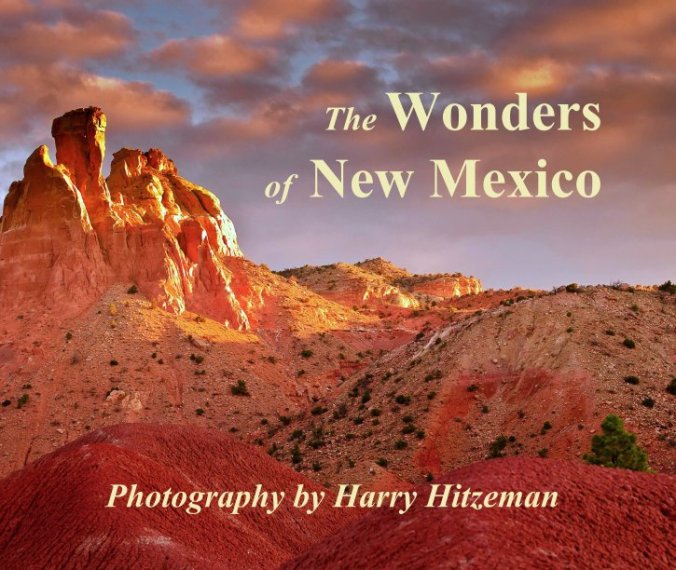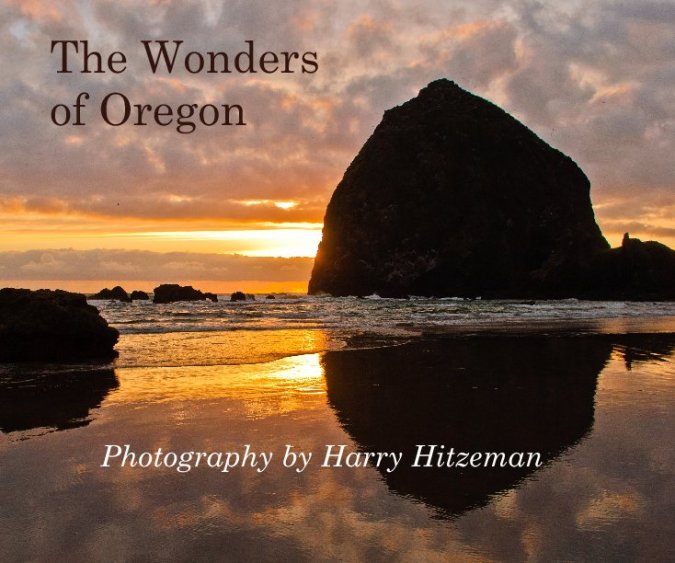Isle Au Haut takes some work and planning to get to. It is an island off the coast of Maine, one of the southernmost parts of Acadia National Park. It is visited by taking a ferry from the town of Stonington, ME. Not everyone will have the time or the resources to visit here in their lifetime, yet it is an unspoiled reminder of what this continent looked like to the first settlers arriving from Europe.
The effort in getting to Isle Au Haut brought to mind a comment my niece Paula Potocki wrote about my published Zion National Park photograph titled “Canyon Spring”:
Breathtaking!!! Thank you for sharing your talent once again, it is an honor. Most people will never get a chance to experience the wonders that are in our world. You are able to capture and share them so that others may explore the possibilities that are all around them. You are opening their eyes with your gift
It is a blessing to me to be able to share this beauty with those who, for whatever reason, cannot or will not get to and experience these places in person. If you know someone whose day would be brighter by viewing these images, or by having something beautiful from nature portrayed on their wall, please pass this along. It is an easy way to help people have hope, take in beauty, and perhaps be inspired to travel to these sights in their imagination, or in their physical future.
Thank you for viewing my work, for helping share this work with others, and for the many kind words of appreciation you have shared back to me.